Question:
I would like to ask about how to use the Action : Notify Admin via Messenger.
Answer:
In order for Notify Admin via Messenger to work, you need to first subscribe to Messenger notifications for your account
Go to My Account → Account Settings → Account Notifications → Click Subscribe button as shown below:
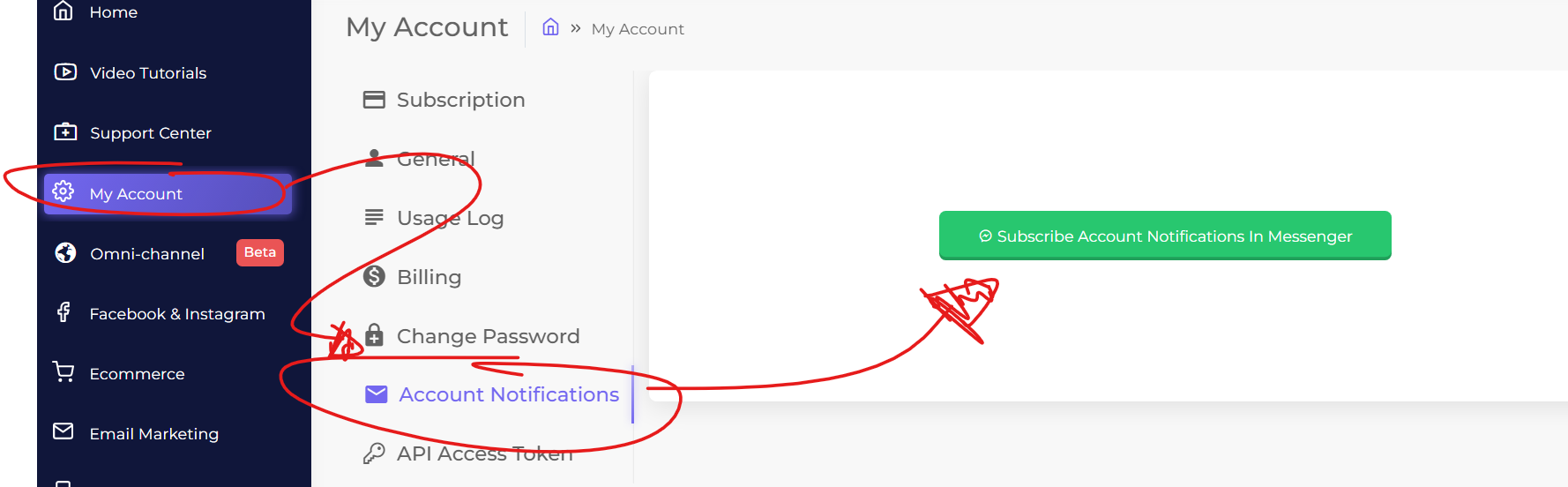
Due to Messenger Policy, our “Notify Admin via Messenger” action only lasts for 24 hours.
After that, you need to subscribe again - to refresh the 24-hour policy.
