Question:
How can I get access token on Sendfox?
Answer:
To get your access token on Sendfox, you need to create a Sendfox account first. Once your Sendfox account is set, please refer to this article:
https://sendfox.helpscoutdocs.com/article/133-access-tokens
To input it on Integrations → SendFox
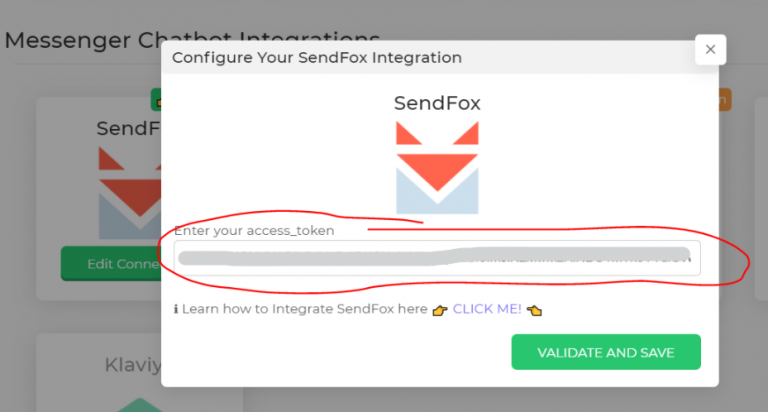
Create a Messenger Bot Flow and add an Action element right after your QuickReply (Email type)

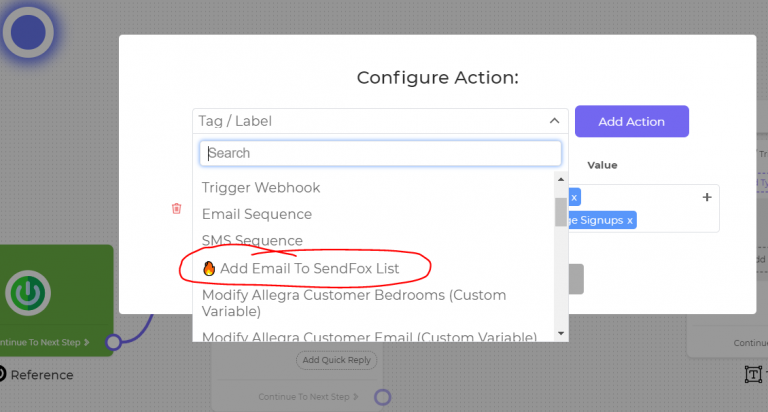
If your integration is successful, you should be able to see your SendFox contact lists on the options

We also support Mailchimp, Active campaign, klaviyo, and Get-response as email service providers.
