Question:
Is there another alternative that I can use aside from contact form 7 where I can use your webhook?
Answer:
To use Contact Form 7 with MMIO's email marketing, please follow these steps:
1.) Install this Plugin → https://wordpress.org/plugins/cf7-to-zapier/
2.) Create a new form in Contact form 7. (See sample form settings)
3.) Add MMIO Email Sequence webhook and configure the submit details. (See sample form settings)


Also, please refer to this link if you need CF7 webhook integration → CF7 to Webhook – WordPress plugin | WordPress.org
After that, you can use the webhook URL of your Email Flow. You can get your webhook url, as shown below:
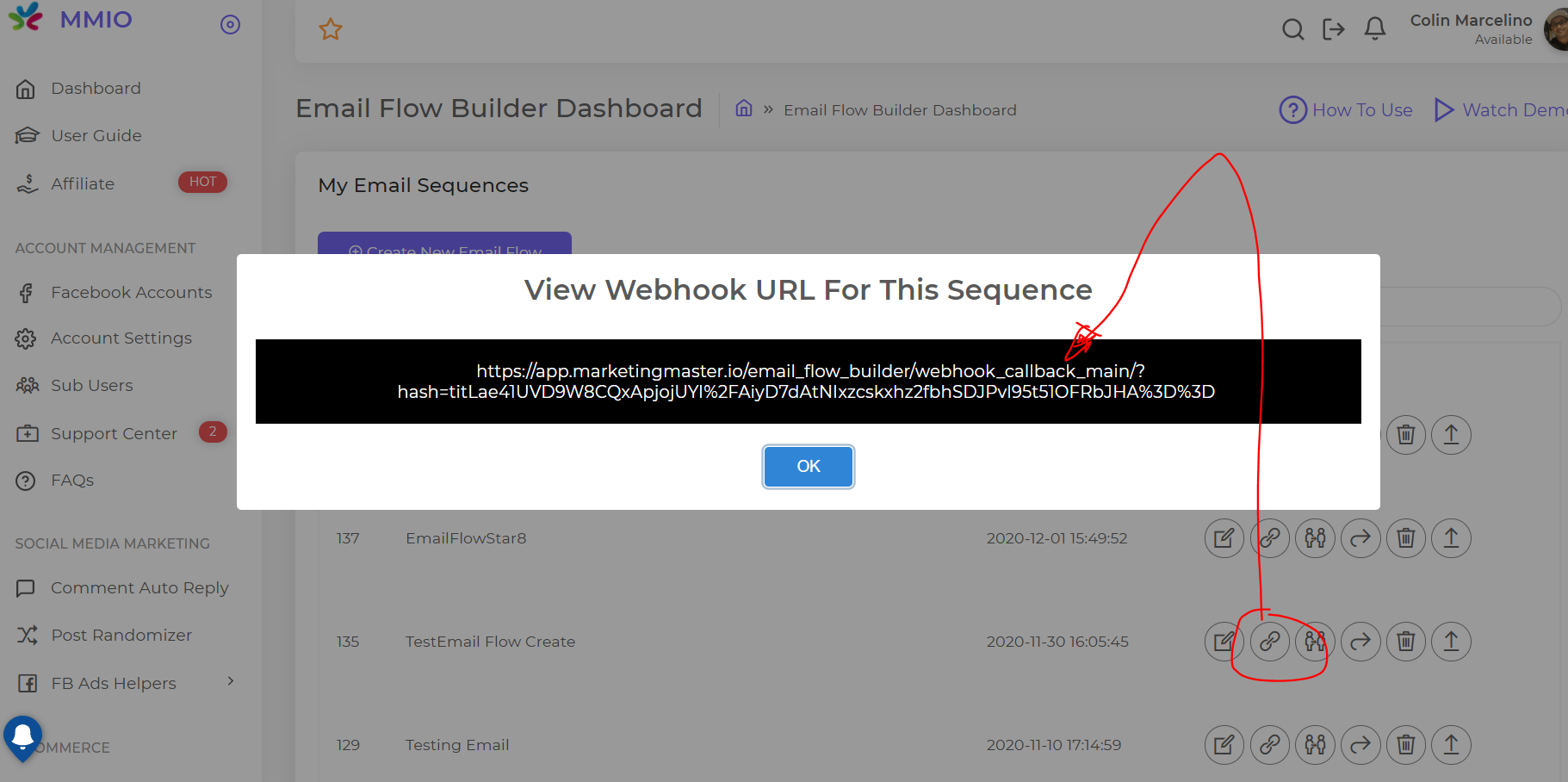
After that, the JSON data structure should look like this:
{
email: ‘test@gmail.com’,
first_name: ‘John’,
last_name: ‘Doe’
}
