Question:
How to create add more then 3 buttons or more then 3 choice in WhatsApp chatbot flow?
Answer:
WhatsApp only limits up to 3 buttons. If you want to use an element to create more than 3 choices, consider using “ListMessage” element
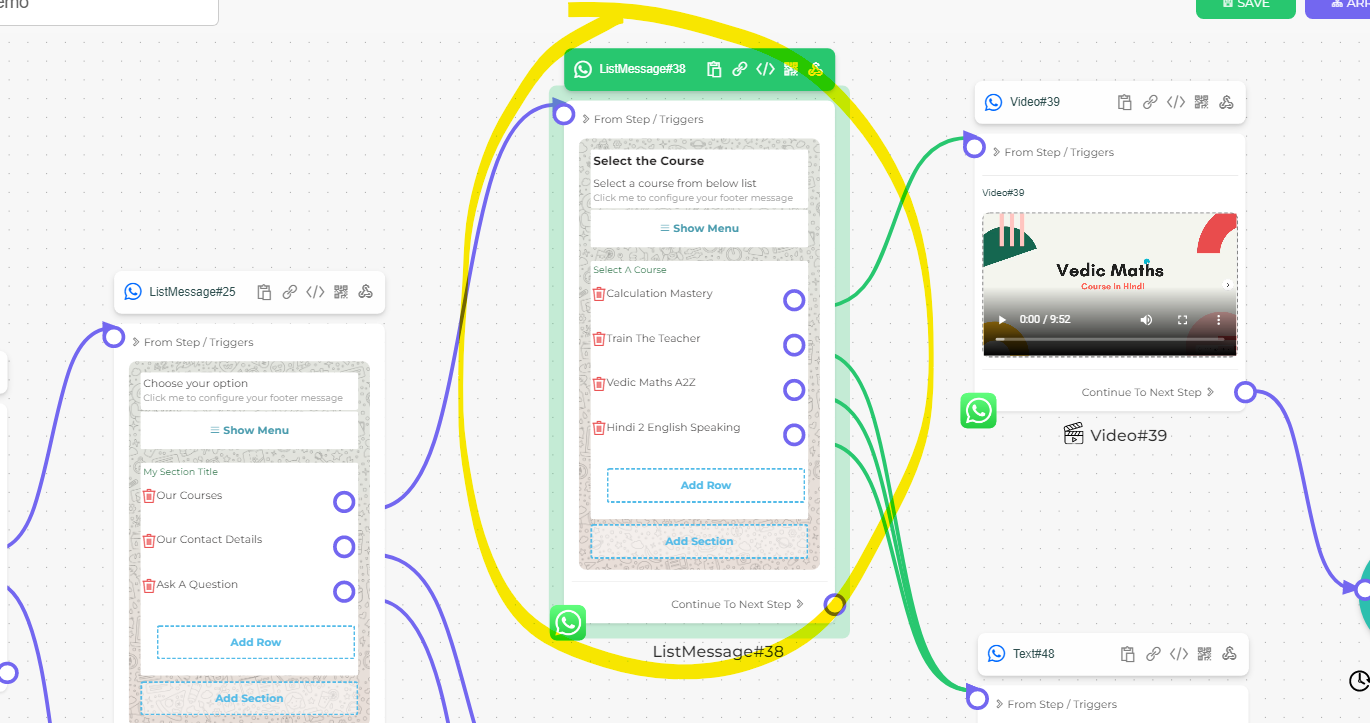
You can create a message with a corresponding keyword so your WhatsApp message will trigger when customer types this on their phone.
Example:
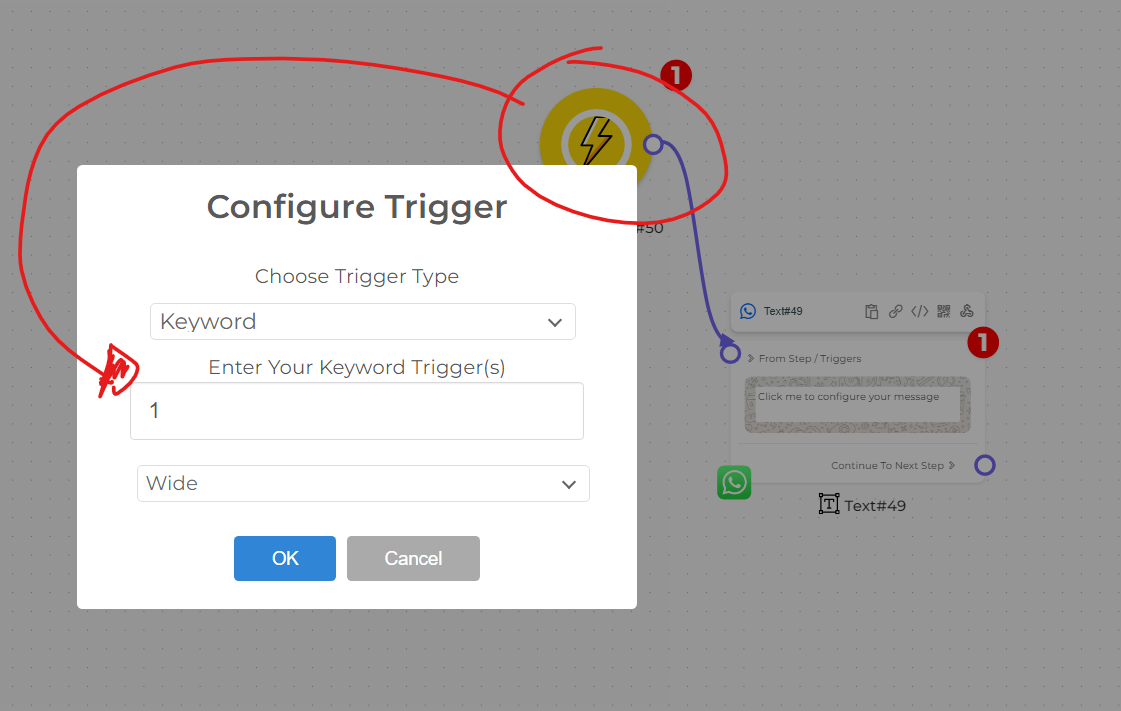
When user types “1”, then they will receive the message connected to that keyword trigger.
