For the Omni-channel, the available items in the menu are dependent on what type of Channel thread it was previously connected to.
Check video below:
Additionally, you may create “Access Level” if you don't want to give Client-users access to Omni-channel. From there, configure it to disable the Omnichannel feature. Please refer to the picture below:
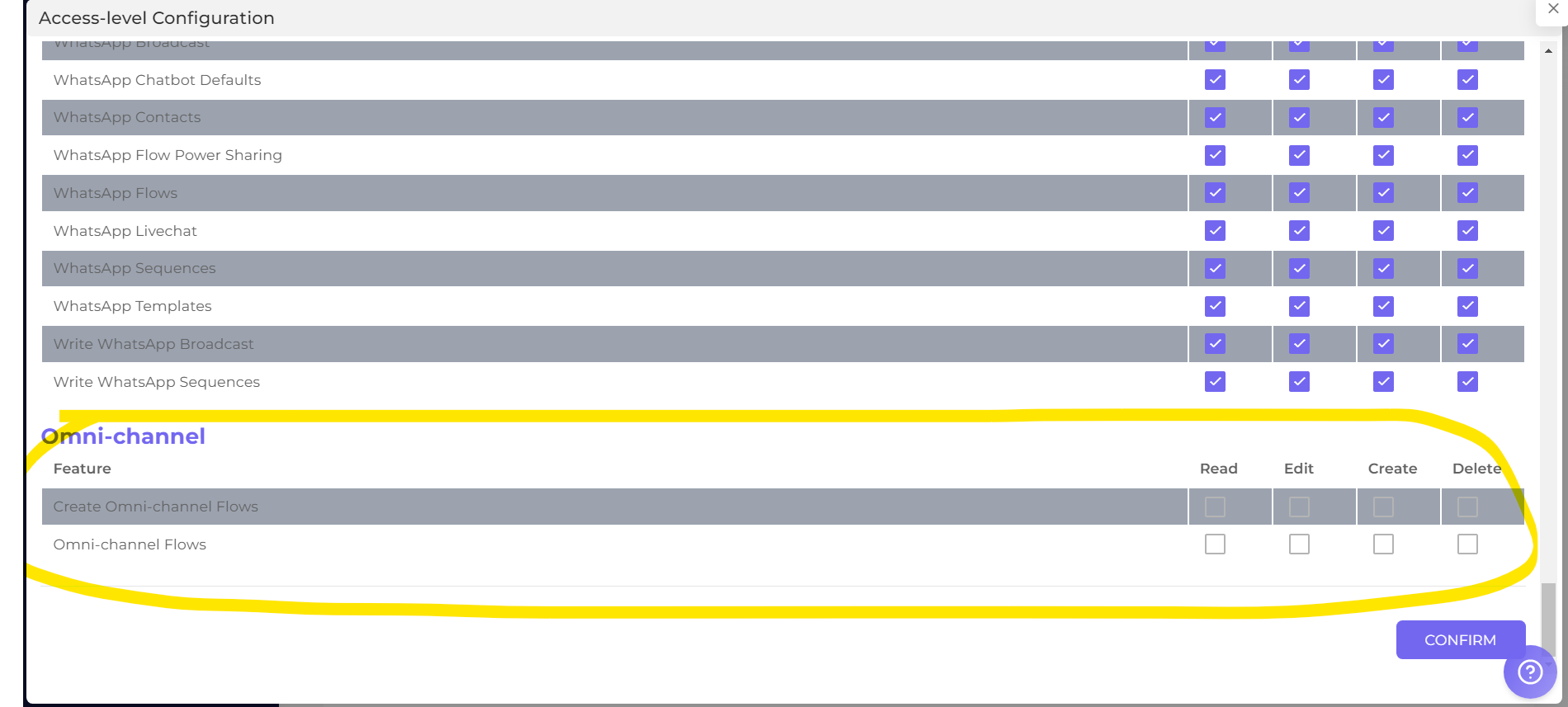
After creating new Access level, assign it to your Custom package. Something like this:
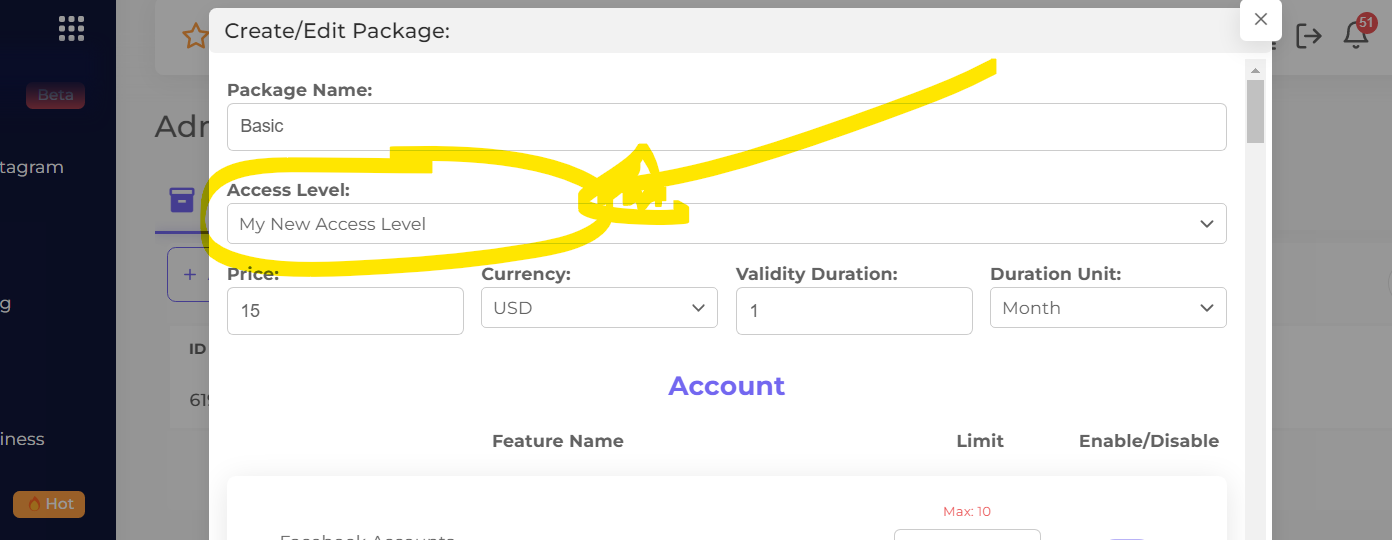
Make sure that you also enable the Omnichannel feature on your custom package.
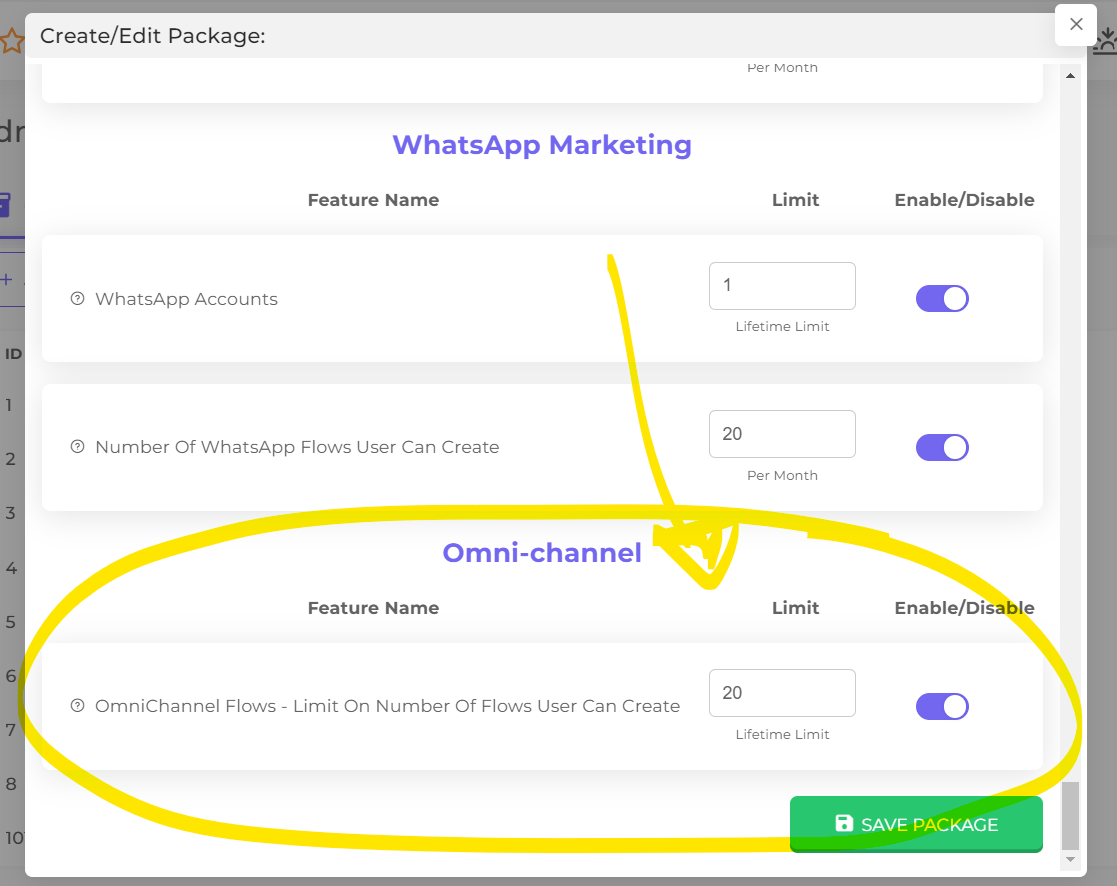
Assign the Custom package you configured to your Client account.

In addition, to disable user input when creating flow in Omni Channel, simply add Action Element then find Enable/Disable Composer.
Please take note that this will only work after the Channel Splitter Element.
