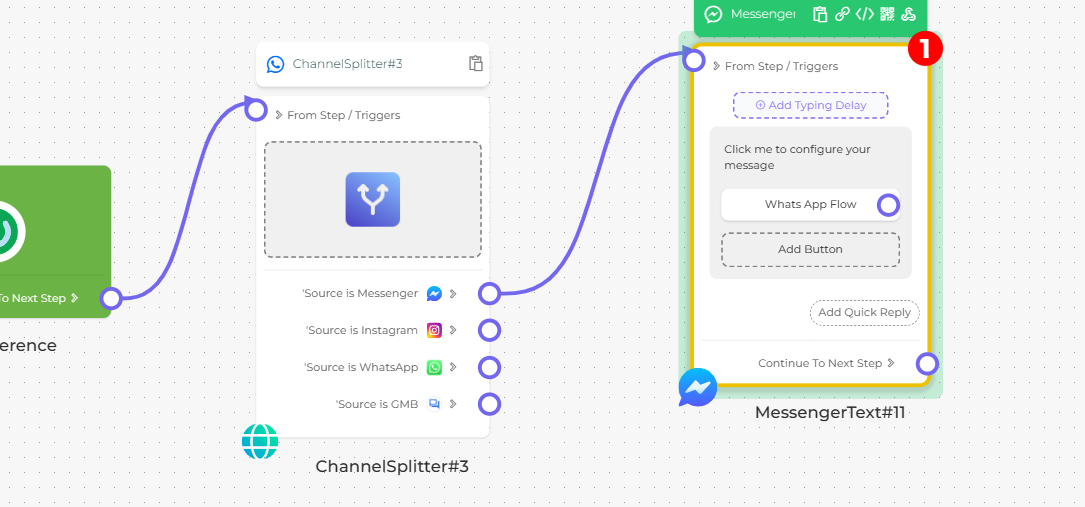Question:
I want to scheduled all my posts for 3 months but on creator studio (https://help.marketingmaster.io/article/158/using-post-id-for-auto-comment-reply)
I don't find any post ID. I am using POSTLY (other tools), and it's the same problem.
Answer:
Please refer to the steps below to resolve this issue:
Go to Creator Studio: (3) Creator Studio (facebook.com)
Create Pre-Published find your post.
Click Pre-View
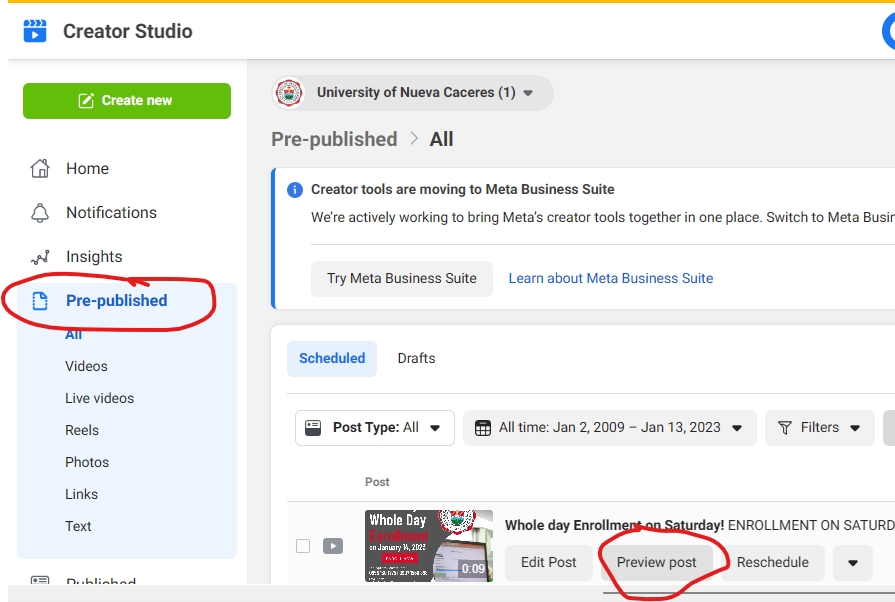
Once on Pre-View Mode
Click the Image or Video

Copy the string of numbers you'll see on the URL bar see sample image.
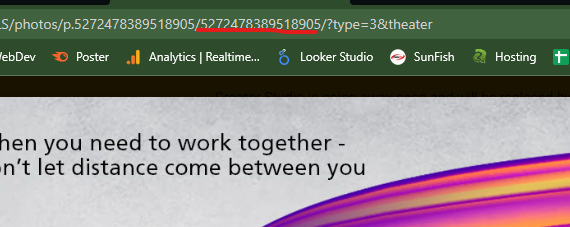
To set up follow this steps. How to Set Up Auto-Reply to Users Comment on Facebook and Instagram Marketing Master IO - Knowledge Base
Auto reply on the comment How to Set Up Auto-Reply to Users Comment on Facebook and Instagram Marketing Master IO - Knowledge Base
Send a messenger with chatBot. Also included on the document above
In the chatbot flow, can I send the user into a WhatsApp flow ? How can i link the Messenger Chatbot flow to the Whatsapp Chatbot Flow ? You can not directly do that however can use the button options then copy and paste the Whatsapp Chatbot Flow on that button.